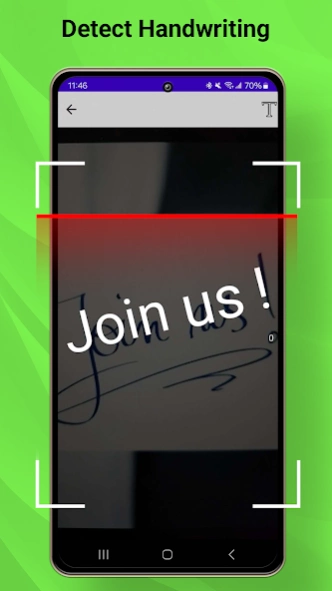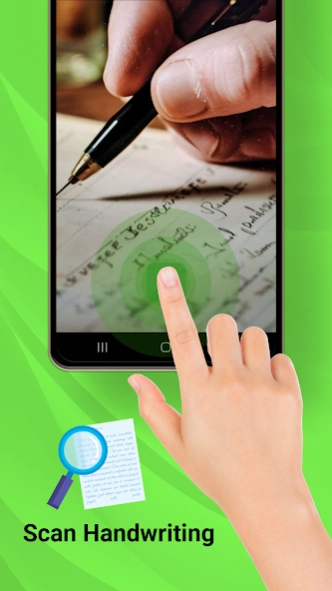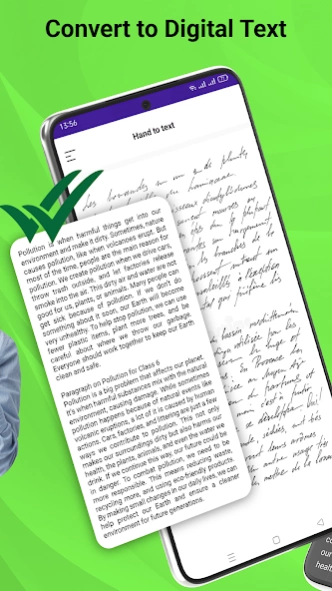Handwriting converter 1.0.34
Free Version
Publisher Description
Handwriting converter - Easily convert your handwritten notes to digital text using efficient algorithm!
Want to convert your handwritten notes into text? “Handwriting Recognizer” uses an extensive and intelligent OCR algorithm to convert handwritten notes into text format. All you need to do is upload the photo or click an image from the camera to get the handwritten notes recognized. This handwritten recognition app “Handwriting Recognizer” easily converts handwritten words into digital form in very less time.
This handwritten text recognition app “Handwriting Recognizer” can be both used for your personal and professional use. Just scribble the notes and later get them converted to digital text instantly. The app is very easy to use and is designed with an intuitive user interface. Get your own pocket-friendly hand recognizer app and reduce your effort to manually convert your notes into digital text.
************************
FEATURES
************************
Looking out for more useful features to help you convert your text efficiently? Here are some of the exciting features of the “Handwriting Recognizer” app
Efficient and extensive OCR algorithm
100% accurate conversion
Instantly converts handwritten notes to digital text
Supports all documents uploaded as photos
User friendly interface
Fastest and most convenient way to convert your notes to text
1 click text conversion and save in memory
The app efficiently recognizes the handwritten text using its efficient algorithm and converts them into digital notes in no time. If you like scribbling and often lose your notes, then this app is perfect for you. Get all your scribbled notes converted to digital notes instantly and save them on your device. The app is perfect and useful for everyone from students to teachers to professionals or to keep track of your household work.
“Handwriting Recognizer” app uses the most efficient OCR (Optical character recognition) algorithm to recognize the handwriting and extracts them from the scanned photo to convert it into digital editable text. You can then use this to search for any text, make edits and add new texts to existing ones. Just upload the photo or scan the document using your camera and see the magic happen!
We are constantly working hard on making this handwriting recognizer app “Handwriting Recognizer” better and more useful for you. We need your constant support to get going. Please feel free to email us for any queries/suggestions/problems or if you just want to say hello. We would love to hear from you. If you have had great experience with “Handwriting Recognizer” app, do not forget to rate us on play store.
About Handwriting converter
Handwriting converter is a free app for Android published in the System Maintenance list of apps, part of System Utilities.
The company that develops Handwriting converter is mobiledevca. The latest version released by its developer is 1.0.34.
To install Handwriting converter on your Android device, just click the green Continue To App button above to start the installation process. The app is listed on our website since 2024-04-12 and was downloaded 15 times. We have already checked if the download link is safe, however for your own protection we recommend that you scan the downloaded app with your antivirus. Your antivirus may detect the Handwriting converter as malware as malware if the download link to handwriting.to.text.convert is broken.
How to install Handwriting converter on your Android device:
- Click on the Continue To App button on our website. This will redirect you to Google Play.
- Once the Handwriting converter is shown in the Google Play listing of your Android device, you can start its download and installation. Tap on the Install button located below the search bar and to the right of the app icon.
- A pop-up window with the permissions required by Handwriting converter will be shown. Click on Accept to continue the process.
- Handwriting converter will be downloaded onto your device, displaying a progress. Once the download completes, the installation will start and you'll get a notification after the installation is finished.